Important Notice – Passport Sites Running v11.01C MP1 Software
Gilbarco will periodically release software updates to:
Improve product performance
Add new functionality
Add security or regulatory functionality
Correct known issues
Update Microsoft Hot Fixes
For optimum system performance, we strongly recommend that Retailers upgrade their Passport POS system whenever new software becomes available for their particular Network Application.
Regarding Passport sites running the original v11.01C MP1 software (released May 2016), we have since released an important update to resolve a card-brand/non-compliance issue that may result in a VISA or MasterCard non-compliance fee for Retailers.
Please notify your technicians and Retailers to ensure that Passport v11.01 MP1 systems upgrade to the latest released version of software for their particular network application.
HPS-D Retailers (CITGO, Marathon & Phillips 66): request latest software version from the Gilbarco Help Desk
FDC Retailers (Generic, Valero, Gulf, Sinclair, Clark – excludes Sunoco): request latest software version from the Gilbarco Help Desk
Sunoco Retailers – We are working with Sunoco to soon release an updated software version. Contact the Gilbarco Help Desk to obtain software availability information.
Only sites running v11.01C “MP1” need to perform this important upgrade. Retailers can follow the steps below to identify their Passport POS software version number.
From the Cashier screen, select More, Stats. The Passport version line will show: Server version number / Maintenance pack / Brand or Network.
Example software version format: 11.01.xx.01C (MP1) Brand or Network Name
(Any system showing 11.01.xx.01C MP1 should upgrade immediately to avoid card-brand non-compliance fees.)
Retailers with a current software maintenance agreement (PSO) are eligible for a complimentary software upgrade by contacting the Gilbarco Help Desk at 800-800-7498. If the Passport POS system shows v11.01C MP1, please instruct the Retailer to contact the Gilbarco Help Desk to obtain the appropriate software update.