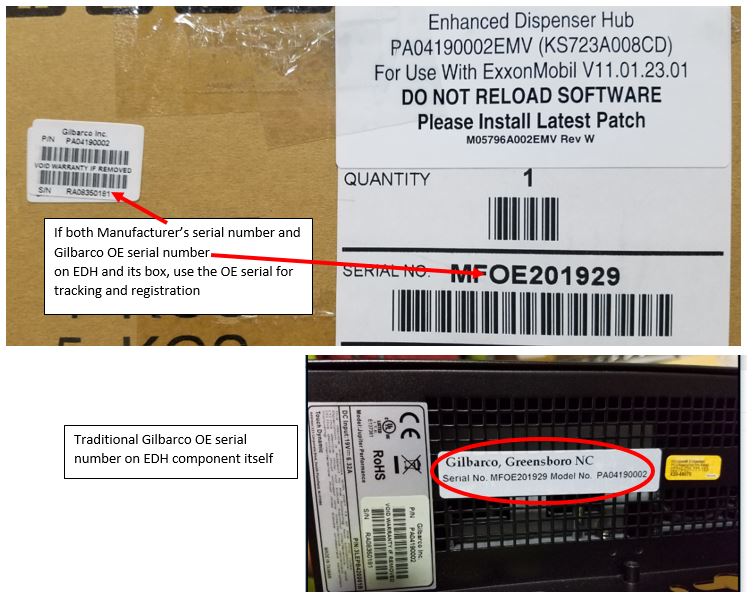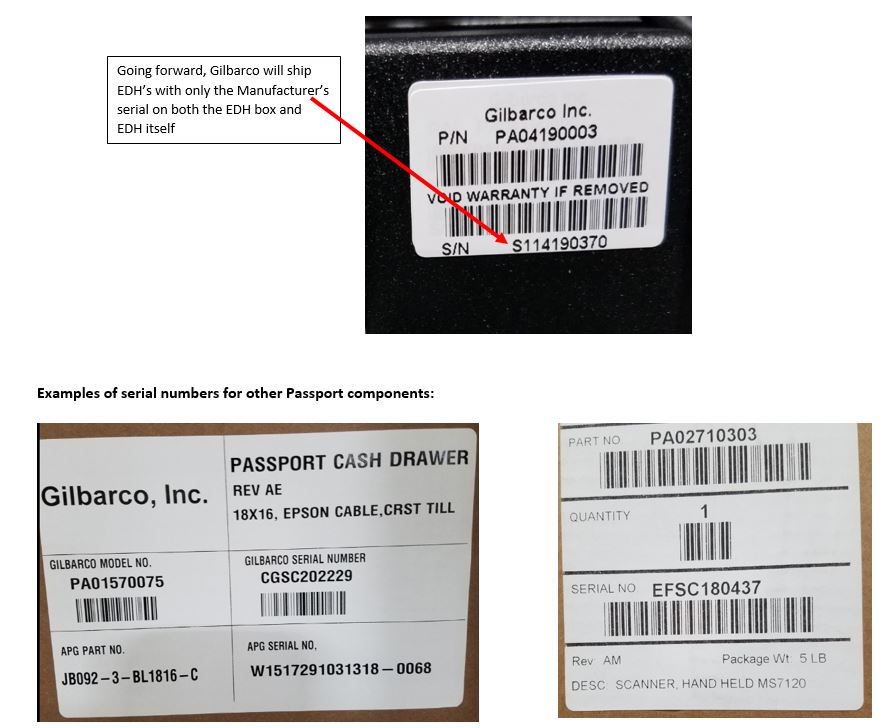Passport Serial Numbers in the New Order Processing System
Gilbarco has made several changes involving serial numbers for Passports in the new order processing system.
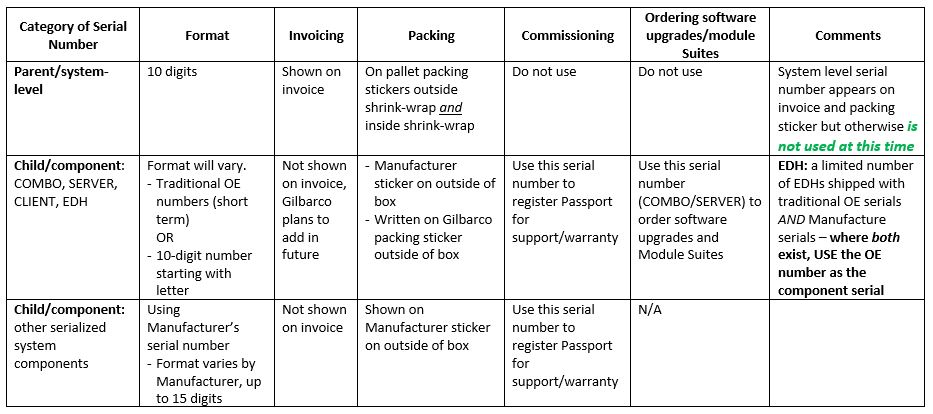
The Parent serial number is assigned by Gilbarco’s order processing system. We currently do not foresee your using this serial number. However, this serial is shown on your Passport system and Trade-Up Kits invoices.
The Child/component serial number – as before – will be the serial number you will use for tracking Passport and for registering the system for warranty and support purposes. You will use the Child/component serial number for the COMBO/SERVER to place orders for software upgrades, completion software for un-imaged volume systems and for subsequent purchase of Modules Suites. This serial number is not currently provided to you on the invoice, but we are working to add at least the COMBO/SERVER/CLIENT/EDH serials to the invoice in the future. In the meantime, if you need a listing of child/component serials for your order, please contact the PSO Contract Services Team, gvr.gso.ser.commissionings@gilbarco.com or amy.wilson@gilbarco.com.
FAQs:
- What if I have questions or issues regarding registering a Passport system?
- Contact the Commissioning Data Team at 1-888-800-7498, Option 2, or email gvr.gso.ser.commissionings@gilbarco.com
- What happens if the components that were originally packed as one system with one Parent (system-level) serial number get mixed between systems?
- Gilbarco prefers that the components originally packed together as a system be installed together. However, we realize that distributors cannot always control which components are mixed and matched between systems.
- Gilbarco will effectively support Passport systems as long as all of the components installed at a given site are registered properly by their Child/component serial numbers – regardless of which Parent (system-level) serial number they were originally packed with.
- Until Gilbarco provides the Passport serial numbers on my order invoices, how can I get a listing of the Passport serials per order?
- Contact Commissioning Data Team, provide the shipping order number and request serial numbers. Contact information: 1-888-800-7498, Option 2, or gvr.gso.ser.commissionings@gilbarco.com
- What if I have an issue regarding serial numbers on a Passport shipment?
- If there is an issue with serial numbers on a recent Passport shipment, please file an issue on your order and alert your CSR.
- The EDH I received shows both a Manufacturer’s serial number and a traditional Gilbarco OE serial number – which should I use for tracking and registering the system?
- Some EDHs shipped in early 2018 show both a Manufacturer’s serial number and a traditional Gilbarco OE serial number. If you receive one of those EDHs, please use the Gilbarco OE serial number for your tracking and registration of the system for warranty/support. Shortly, Gilbarco will be shipping EDHs with only a Manufacturer’s 10-digit serial number. At that time, you will use that serial for tracking and registration.
Parent Serial Number shown on System Pallet:

Child/component-level Serial Number on COMBO/SERVER/CLIENT:
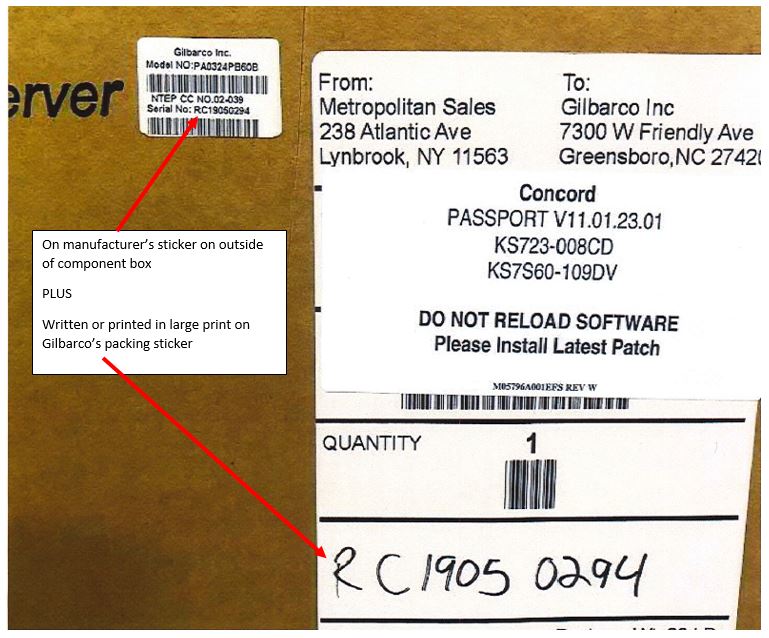
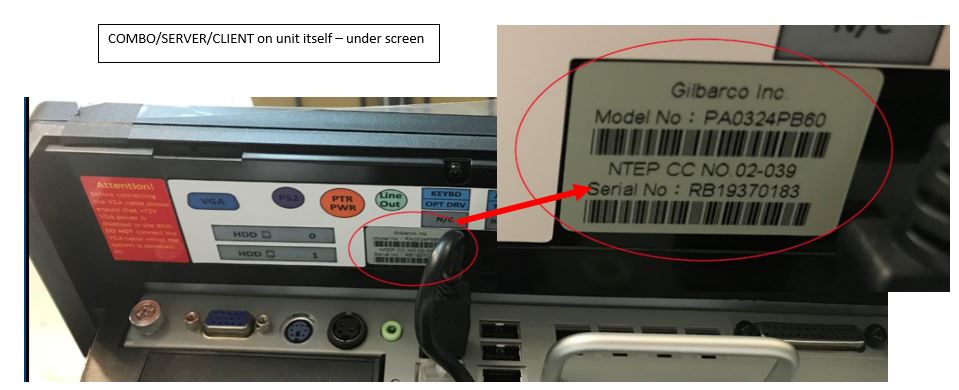
Child/component-level serial for EDH:
EDH showing an OE serial number – use that OE serial number as the component serial number, even if a second (smaller) manufacturer’s serial is also shown.