Check Passport Software Discs for “New Cert 2019” Labeling
Please check any stock you may have of Passport software discs (including software discs as stock on shelves or discs held in volume inventory purchased prior to March 22, 2019).
In July, Gilbarco released TRP Technical Bulletin # 3021A to Authorized Service Technicians alerting them to check any Passport software for software versions released prior to March 22, 2019.
This applies to: v8, v9, v10, v10.10, v11.01, v11.02, v11.04
The software on those discs contain a certification that expired in July 2019 and will not load or function properly if loaded on a new system or loaded for a “clean install”. Existing sites that are running software already loaded on the Passport will not be affected.
Base application software, as well as service and maintenance packs for the versions mentioned above, ARE affected. However, Windows OS images contained on thumb drives are NOT affected by this Certification change.
The correct software discs should be labeled as “New Cert 2019” on the face of the disc. If you have discs with this “New Cert 2019” labeling, you do not need to replace that software.

Please check your current stock of Passport software discs. If you have software that is not labeled “New Cert 2019”, please enter an order for replacement discs as follows:
- Log onto the Sales Portal
- Enter a Passport Upgrade Order
- In the Serial Number field, enter “NewCert2019”
- Indicate “Stockup” as your upgrade order type
- Select the software brand/version that matches the replacement software you need
- Indicate the quantity required
The order should price at no charge for the replacements.