Passport POS – v11.04B (Outside EMV) Release for CITGO
Gilbarco is pleased to announce the release of Passport v11.04B software with Outside EMV support on the Heartland Payment Systems – Dallas (HPS-D) network for CITGO.
Passport “v11.04B” contains the following support or enhancements:
- “Outside EMV” transactions (may require dispenser and/or communications infrastructure upgrades)
- Inside EMV “contactless” support
- EMV Quick Chip (inside). Must be programmed to ON.
- Direct “TLS 1.2” encrypted communications to the HPS-D network
- EDGE (tablet POS)
- Gilbarco-certified Managed Network Service Provider (MNSP)
- CITGO approved firewall providers: Acumera, ControlScan, Cybera and Mako
- EBT Food/Cash Integration
- Graphical User Interface (GUI) refresh
- Signature capture on inside PIN Pad
- Automatic Software Upgrade (ASU) improvements (validates system health before software install)
- Car wash interface improvements
- CRIND “Uncaptured Sales” fixes
- Regulatory and Security updates
CITGO v11.04B Upgrade Requirements:
CITGO is requiring that all sites with a Passport POS system upgrade to v11.04B or higher software by Sept. 16, 2019. This mandate has numerous requirements that may impact TLS communications, Site network/firewall configuration, EBT configuration, PSO subscription, etc… Please contact the CITGO Help Desk or work with the CITGO Retailer to obtain a copy of CITGO’s “PASSPORT POS OUTDOOR EMV SOFTWARE v11.04B” Payment Card Alert bulletin which outlines all of CITGO’s upgrade requirements.
Passport Software Availability: May 2019
- CITGO KS724A010CD
Retailers with active PSO are eligible for complimentary software upgrades. Retailers with expired PSO must reactivate PSO or purchase a software upgrade. CITGO requires all locations to subscribe to PSO Plus directly through Gilbarco.
Important Information:
- 04B requires 16GB EDH flash memory
- Software versions higher than v11.02 will not run on Px52 hardware. Px60 Passport or Px65 Passport EDGE hardware is required to run v11.04B or higher software versions.
- Retailers must contact the HPS-D network a minimum of 48 hours in advance of the v11.04B upgrade to allow adequate time for the configuration of a site-specific EMV profile. Merchant ID and Terminal ID #s required. This EMV profile request is usually initiated by the Retailer. However, Gilbarco Distributors and ASCs should be aware of and communicate this requirement to the Retailer to prevent EMV activation delays on the day of installation.
- CITGO – HPS Help Desk hours are 8am – 8pm EST
- CITGO – HPS Help Desk 1-800-533-3421, option 2, option 2, option 6