Gilbarco University Updates
Gilbarco’s Product Management Teams are working hard to bring you new and refreshed Gilbarco University Courses – check out the information below to see what’s new, along with Tips and Tricks for optimizing your Gilbarco University experience.
Tips and Tricks for your most Frequently Asked Questions
What Do I Do if my Gilbarco University Course will Not Launch the Next Module/Quiz?
If you complete a training module and return to the course list, and the next item on your list does not show “Launch”, click F5 to refresh your screen. After the screen refreshes the next item should show “Launch”.
This situation is caused by Browser settings – if you would like a list of Browser settings that optimize Gilbarco University operation or if you have questions, suggestions or issues, contact amy.wilson@gilbarco.com.
Gilbarco Search Tool and Gilbarco University
Check out Gilbarco University Sales Training Search Tool as a quick and easy way to find Gilbarco University course material. Find the Search Tool in Gilbarco Extranet.
When you click on the course material you are looking for, Gilbarco University Search Tool provides a web page with links to that course in Gilbarco University along with any relevant reference materials (documents, demos, videos, articles, etc.).
When you click on the link for the course, you are taken to Gilbarco University. At the Gilbarco University log-on, you have left Extranet and are now in Gilbarco University. You will need to enter your Gilbarco University log-on credentials (not your Extranet credentials). Your Gilbarco University log-on should always look like a 6 digit log-on, starting with GS0 (0’s are zeros, not letters).
Once you log-on to Gilbarco University, you will be taken directly to the course material that you selected.
Reminder
Gilbarco updates the Passport Roadmap course with new, updated video whenever the Passport Roadmap is updated. Even if you have completed the Roadmap course, the video will change, so remember to check back frequently for Roadmap updates.
Reviewing, refreshing and retiring
One year into Gilbarco University, and it’s time for Gilbarco’s Product Managers to review and refresh course content. As we work through that process, you may see some updates, you will see some retired courses, and we are launching new courses as well.
Why Am I Getting Emails About RETIRED Courses?
We retired six courses from Gilbarco University. Sales Representatives who have not fully completed the following courses were un-enrolled from these courses, and you have received an email from Baseline@sabacloud.com advising of your un-enrollment.
Those who have successfully completed these courses were not un-enrolled – your efforts to complete those courses continues to show on the Gilbarco Participation Reports.
| Course Name | Reason |
| P1 POS XLANE1 Passport Express Lane Self-Checkout System Preview | Replaced with new and expanded course material – check out new courses XLANE2, XLANE3, XLANE4, XLANE5 |
| P1 POS PP9 Passport Windows 10 Operating System Upgrade | Replaced with new and expanded course material – check out P1 POS Win10UPDT Passport Version 20 and Windows10 Update |
| ARCHIVED P2 POS PP4 Passport v11.04B Release for Marathon | Prior version Passport software |
| All Passport EDGE courses have been retired |
Check out Gilbarco University Courses Released since June 1, 2020
(You can find this list on your own anytime by using Gilbarco University Sales Training Search Tool. Enter the date after which you want to see new courses, and click the “All Modules After” Quick Lists button.)
| Course | Short Description |
| Secure Alphanumeric Keypad | Product overview and value of Gilbarco’s Secure Alphanumeric Keypad |
| Passport Express Lane Self-Checkout System | Trends in the market driving self-checkout solutions, along with Express Lane functionality, hardware components, and product bundles |
| E900 Connected Warranty | Overview and benefits of Encore 900 Connected Warranty, key points Distributors need to know, along with FAQs on the new warranty for E900 |
| What’s New in Passport Version 12 | Overview of networks included and new functionality in Passport versions 12.02 and 12.03 |
| Passport Roadmap | Latest Passport Roadmap Update – most recently updated June 15, 2020 |
| Watch For It – Coming Soon! | |
| Passport Suite Express Ordering Food Service Solution | Overview of the Express Ordering Food Service Solution, the “Interest to Installation” process with your customer and tips for selling to Express Ordering Customer Personas |
How Do I Sign Up for Gilbarco University?
Distributor Sales Representatives are welcomed to join Gilbarco University. Have your Sales Manager or Distributor Principle contact amy.wilson@gilbarco.com with a request to add you to our Gilbarco University Distributor Sales Training Center.