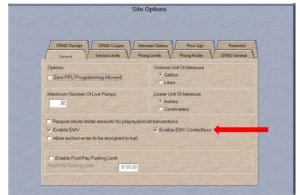Passport® Customer Announcement Regarding EMV Contactless Fraud
Dear Distributor Partner:
The following will be emailed to all Passport customers. Please inform others in your organization as retailers may require support with software updates.
Recently, Invenco by GVR was notified of fraudulent activity occurring at some sites. In these cases, a fraudster initiated a contactless payment requiring offline authorization. When the payment was later sent to the network for processing it was rejected.
These incidents enabled scammers to steal fuel, but consumer card data and personally identifiable information were not at risk. The ability to process offline authorizations is controlled by the Electronic Payment System (EPS) of the Point-of-Sale (POS) and not by the dispenser or payment terminal.
Passport® follows authorization rules dictated by the payment network, card brand, and the card. All three must request or accept offline authorization for the transaction to be processed in this manner.
We recommend upgrading to the most current version available to you, according to which version your network or processor supports. We have made changes to the way we handle offline authorization requests that block these exploits. The following software versions and Maintenance Packs (MPs) are available now and close the gap with offline approval requests.
• v21.03 MP33
• v22.01 MP20
• v22.02 MP14
• v23.01 MP13
• v23.02 MP3
• v24.01 Base
An ASC can perform Passport software updates onsite, or you can remotely update via the Insite360 cloud portal with a paid Insite360 Instore remote management subscription. To create an Insite360 account or to link sites to your account, please visit www.gilbarco.com/IS360passportsignup. For additional assistance, please contact the Passport Help Desk at 1-800-800-7498 or email Insite360@gilbarco.com.
For immediate prevention of this form of fraudulent activity, a site may disable contactless EMV at their site. This can be achieved on the local Passport Manager Workstation > Fuel > Site Options > Enable EMV Contactless.