Passport POS End of Dial-Up Support and CD Software Distribution
Dear Distributor Partner:
The following information will be provided to all Passport customers. Please inform others in your organization as needed.
At Invenco by GVR, we deeply value transparency and customer support across all our software versions. We are committed to being there for you, regardless of the version you are using. Our Passport Help Desk is always on standby, ready to offer patient and dedicated assistance with your “how-to” queries.
However, extensive troubleshooting and fixing issues on older software versions can limit our ability to innovate and deliver new features and enhancements. These improvements are essential for optimizing your business operations and customer experiences.
To address this, we are providing clear guidance on the level of support available for each software version. This ensures that you receive the best possible service while also encouraging the adoption of the latest software updates, which offer superior functionality and security. We are announcing the following changes.
END OF DIAL-UP CONNECTION SUPPORT FOR REMOTE TROUBLESHOOTING PASSPORT V12.03 AND EARLIER VERSIONS.
Effective January 1, 2025, PCI 4.0 compliance requires we discontinue the use of dial-in access for remote troubleshooting at customer sites. This policy impacts Passport version 12.03 and earlier versions that use a dial-up connection via a phone line. After this date all Help Desk support will be provided verbally over the phone or through email. For complex issues that cannot be resolved remotely, an Authorized Service Contractor (ASC) should be contacted to perform maintenance and troubleshooting.
Action to take to continue remote PSO Help Desk support:
- Contact an ASC to perform an upgrade to the latest Passport Software Production Release
- Transition your site to a high-speed internet connection
ENDING DISTRIBUTION OF SOFTWARE UPGRADES VIA CD
Effective immediately, we will no longer support software upgrades via CD. All software upgrades must be performed using Insite360, USB or by an ASC. This shift is due to the difficulty in supporting older CD technology.
Action Required:
- Use Insite360 Instore to remotely upgrade software version and deploy maintenance packs.
- Contact our Help Desk for maintenance pack updates
- Contact an Authorized Service Contractor (ASC) for full software version and maintenance patch upgrades.
An ASC can perform Passport software updates onsite, or you can remotely update via the Insite360 cloud portal with a paid Insite360 Instore remote management subscription. To create an Insite360 account or to link sites to your account, please visit www.gilbarco.com/IS360passportsignup. For additional assistance, please contact the Passport Help Desk at 1-800-800-7498 or email Insite360@gilbarco.com.
Thank you for your understanding and cooperation as we work to enhance our systems and services.