A2-09 Graphics Overlay Instructions
The Gilbarco Veeder-Root FlexPay 6 A2-09 payment terminal, seamlessly integrated within the Encore 700S dispenser, presents a unique marketing opportunity for your customers. The A2-09 Aux Keypad Overlay, strategically positioned above and alongside the Outdoor Payment Terminal, enhances user engagement by transforming the dispenser into a dynamic marketing platform. This overlay is customizable, allowing for the inclusion or exclusion of call buttons, enabling customers to tailor the design to their specific needs and preferences.

What can you use the space for?
Retailers can creatively leverage this space to achieve a range of marketing and operational goals. Here are several effective strategies to maximize its potential:
- Brand Awareness: Amplify the visibility of your customers’ brand directly on the dispenser.
- End User Engagement: Create an interactive experience for end users, encouraging them to connect with your offerings.
- C-Store Marketing: Utilize the overlay for targeted marketing initiatives within convenience stores, effectively driving sales and promotions.
- Dispenser or Payment Instructions: Provide clear and concise instructions for dispenser or payment processes, improving the overall user experience.
How to Create an A2-09 Graphic Overlay
All non-MOC customers purchasing an Encore 700S dispenser with an A2-09 payment terminal can implement this innovative graphic overlay. Follow these steps to include it in your template:
- Obtain Specifications: For non-MOC branded units, utilize the new Encore 700S A2-09 graphics request form (Part number in Gold) to access the specification dimensions for the overlay.
- Design Artwork: Collaborate with your customer to create the desired graphic artwork that aligns with their branding goals.
- Access the Graphics Tool: On the Gilbarco Extranet, navigate to and select the Graphic Design Assistant
- Submit Your Mockup: Adhere to the instructions within the graphics tool to submit the mockup of your requested template.
- Receive Confirmation: Upon submission, a confirmation email will be sent, and the graphics department will initiate work on your mockup.
We are actively working with all MOC brands to raise awareness of the opportunity and update templates should they choose to do so.
For additional information regarding the A2-09 Graphic Overlay process or Graphics Design Assistant, please reach out to your Gilbarco Customer Service Account Manager.